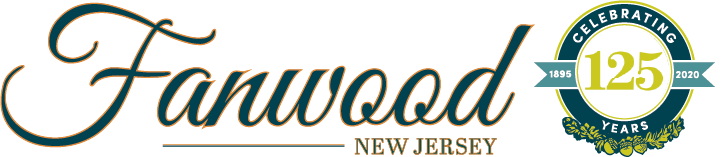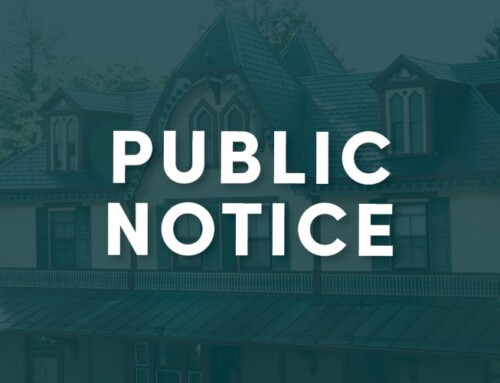BOROUGH OF FANWOOD
MAYOR AND COUNCIL
MEETING NOTICE
Meetings of the Mayor and Council of the Borough of Fanwood to be held via video and telephone conference.
INFORMATION FOR PUBLIC PARTICIPATION FOR THE REGULAR MEETING SCHEDULED FOR DECEMBER 21,2020 7:00PM EST PURSUANT TO THE OPEN PUBLIC MEETING ACT N.J.S.A. 10:4-8 and N.J.S.A. 10:4-9.
In accordance with Resolution No. 20-01-01 as adopted on January 5, 2020, the Regular Meeting of the Mayor and Council of the Borough of Fanwood will be held on Monday, December 21, 2020 at 7:00pm, EST; and
These Meetings are now scheduled as follows:
A Regular Meeting will be held and will commence at 7:00pm, Eastern Standard Time on Monday, December 21, 2020 with a planned Executive Session to discuss matters related to litigation;
Mayor Colleen Mahr and Members of Council will hold the Regular Council Meeting via Video Conference. To participate and/or listen to the Meetings of the Mayor and Council of the Borough of Fanwood on Monday, December 21, 2020 at starting at 7:00pm, EST:
Join Zoom Meeting via Video
Meeting ID: 981 0419 4620
Password: 607295
Call-in #
+1 929 436 2866 US
Meeting ID: 981 0419 4620
Password: 607295
*Meetings are also broadcast live on Facebook.com
Via Facebook: facebook.com/fanwoodnewjersey
Questions may be submitted by electronic mail to the following address: gotomeeting@fanwoodnj.org.
All meetings will be broadcast on local access television within 24 hours following its conclusion.
- Option 1: From your email click on the link provided above.
- Option 2a: If you are using a laptop please write down the “Meeting ID” and Password” provided above.
- Then go to the zoom website and in the upper right-hand corner select “join a meeting” you’ll then be prompted to put in the meeting ID. Once the meeting ID has been accepted you’ll be prompted to allow Zoom to open the desktop app on your computer. Here you’ll select “allow” and it will open up the app. It should be about here that you are prompted to choose the way that your name is displayed and also enter in the password.
- Option 2b: If you are using an iPad or tablet device please write down the “meeting ID” and “password” provided above.
- Open the zoom app on your device and select the option that says “join a meeting,” once you’ve selected that you’ll need to put the meeting ID in. Once the meeting ID has been accepted you’ll be prompted to choose your display name and input the password for the meeting.
- Option 3: I’ve attached a word document to this email that also contains the meeting information that is provided above. I suggest opening this document and copying and pasting the zoom link into your web browser. For iPad users that would be the safari app.
- Option 4: Use the dial-in information provided above. I’d like for this to be a last resort so, please try and access the meeting by one of the options provided above before choosing this.